Mastering Website Audits
A website audit is a comprehensive check-up for your WordPress site, covering everything from SEO and content to performance, security, and user experience. Think of it as a diagnostic tool to uncover hidden issues and areas for improvement, helping ensure your site performs at its best.
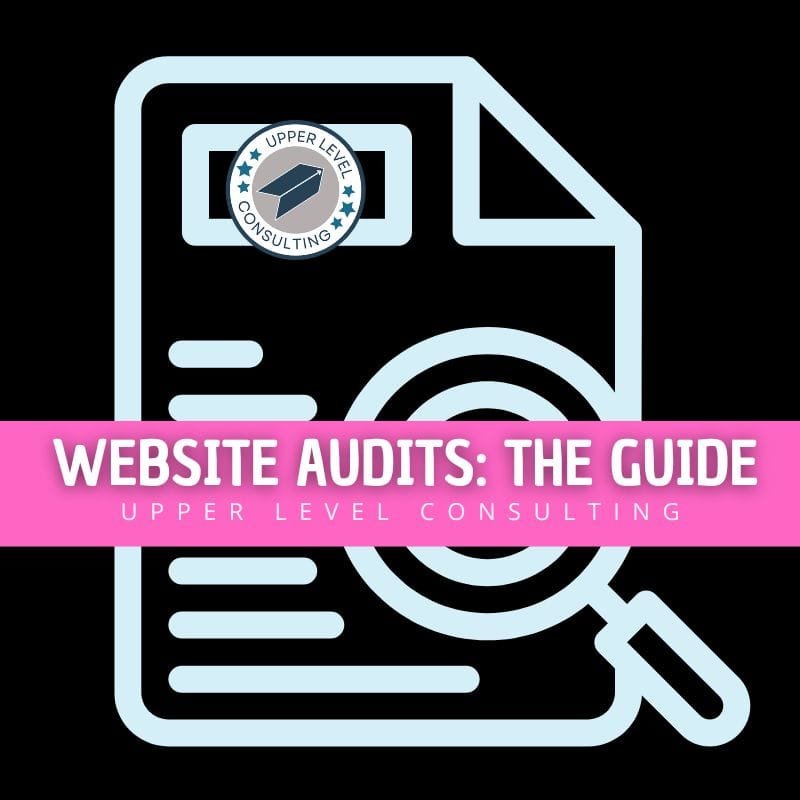
Understanding Website Audits
Website audits for WordPress sites involve evaluating your site’s functionality, SEO performance, user experience, and technical health. These audits are essential for keeping your site running smoothly, driving both traffic and conversions. By identifying potential issues, you’re able to streamline your WordPress site’s performance, attract search engine attention, and enhance the experience for users.
Optimizing SEO – A Core Component
SEO is a major focus of any website audits, especially for WordPress sites. Optimizing a website for search engines means examining elements like keywords, meta descriptions, alt text, and backlinks. WordPress plugins, such as Rank Math or Yoast SEO, make it easy to optimize each page and post for maximum search engine visibility. During your audit, check for SEO gaps or outdated keywords, and assess backlink quality to improve your search rankings and better reach your target audience.
Content Assessment – Keeping Visitors Engaged
Content is central to user engagement. During website audits for WordPress, review the relevance and quality of your blog posts, landing pages, and overall site content. Ensure everything is optimized with target keywords and provides value to your audience. WordPress makes content management easy, but plugins like Advanced Custom Fields can elevate content customization. As part of the audit, evaluate the performance of multimedia elements like images and videos, using tools like Smush or ShortPixel to compress images and improve load time.
Enhancing User Experience (UX)
A seamless user experience (UX) is key to keeping visitors on your WordPress site. During website audits, check that navigation is intuitive and that users can easily find what they’re looking for. WordPress themes can be customized to provide user-friendly navigation, and plugins like Elementor or Beaver Builder offer flexibility for creating a streamlined layout. Ensure your site is mobile-friendly by testing it across various devices and screen sizes.
Analyzing Performance Metrics
Performance metrics provide essential insights into your website’s effectiveness. As part of website audits for WordPress, use tools like Google Analytics and WordPress plugins like MonsterInsights to analyze page load speed, bounce rates, and conversion rates. Since page speed plays a critical role in user retention, optimizing for faster loading times can reduce bounce rates. Consider caching plugins like WP Rocket or W3 Total Cache to improve speed and enhance the user experience.
Technical SEO – The Structural Backbone
Technical SEO forms the foundation of your website’s search engine performance. During website audits, assess elements like XML sitemaps, robots.txt, and the internal link structure, all of which can be managed through plugins like Rank Math or Yoast SEO. A logical site structure helps search engines crawl your content efficiently, which improves visibility. Additionally, use plugins like Broken Link Checker to find and fix 404 errors, as broken links can hurt both SEO and user experience.
Security Checks for User Trust
Security is a top priority in website audits, especially for WordPress sites that rely on plugins, which can become vulnerable if not updated regularly. Begin by ensuring your site is HTTPS-secured, which not only protects user data but also positively impacts SEO. Plugins like Wordfence or Sucuri can monitor your site for malware, establish firewalls, and provide additional layers of security. Regularly updating plugins, themes, and the WordPress core reduces risks. Backup plugins like UpdraftPlus provide a safety net, allowing you to quickly restore your site if needed.
Ensuring Accessibility for All
An accessible website broadens your audience, making it usable for everyone, including those with disabilities. During website audits, assess color contrast, alt text for images, and keyboard-friendly navigation. WordPress plugins like WP Accessibility or Accessibility Checker simplify these tasks, ensuring that your site is inclusive. Prioritizing accessibility not only improves user experience but also demonstrates a commitment to inclusivity.
Evaluating Content Strategy and Branding
Your website’s content represents your brand, and website audits are an opportunity to evaluate whether your content aligns with your brand’s voice and goals. Assess your blog posts, landing pages, and visuals to ensure they’re current, relevant, and engaging. WordPress plugins like CoSchedule or Editorial Calendar streamline your content strategy and scheduling, ensuring you consistently deliver fresh, valuable content to engage your audience.
Turning Insights into Action
After completing website audits, compile your findings into an action plan that prioritizes updates based on impact. Focus on high-priority improvements, including performance, SEO, and user experience, while planning for ongoing enhancements. Regular audits keep your WordPress site agile and optimized, ensuring it meets user needs and drives your business goals. With WordPress tools and plugins, maintaining and improving your site becomes more manageable, making audits a valuable investment for continuous growth.
Is your website reaching its full potential? Upper Level Consulting is here to help! From detailed website audits to customized web development solutions, our team ensures your WordPress site is optimized to perform. Contact us today to schedule your website audit and start transforming your digital presence!
Work With Us.

